hadi moazen
4 سال پیش
توسط hadi moazen
مطرح شد
پکیج anetwork validation
سلام من میخوام برای validation شماره موبایل از این پکیج استفاده کنم. پکیج درست نصب میشه ولی وقتی استفاده میکنم دوتا ارور دریافت میکنم. ممنون میشم راهنمایی کنید.
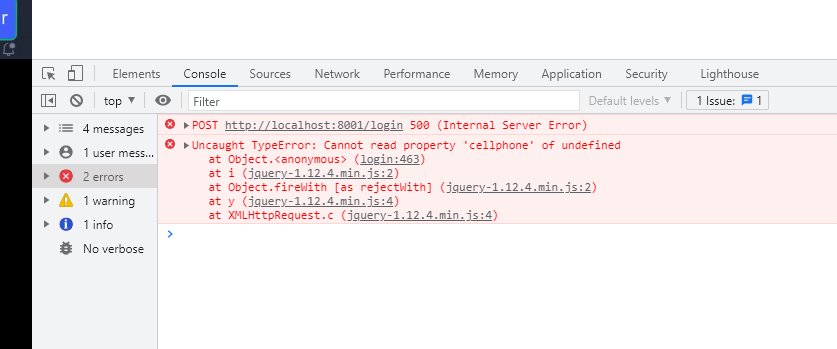
public function login(Request $request)
{
if ($request->method() == 'GET') {
return view('auth.login');
}
$request->validate([
'cellphone' => 'required|iran_mobile'
]);
}@extends('home.layouts.home')
@section('title')
صفحه ی ورود
@endsection
@section('script')
<script>
$('#loginForm').submit(function(event){
console.log( $('#cellphoneInput').val() );
event.preventDefault();
$.post("{{ url('/login') }}",
{
'_token' : "{{ csrf_token() }}",
'cellphone' : $('#cellphoneInput').val()
} , function(response , status){
console.log(response , status);
}).fail(function(response){
console.log(response.responseJSON.errors.cellphone);
// $('#cellphoneInput').addClass('mb-1');
// $('#cellphoneInputError').fadeIn();
// $('#cellphoneInputErrorText').html(response.responseJSON.errors.cellphone[0]);
})
});
</script>
@endsection
@section('content')
<div class="breadcrumb-area pt-35 pb-35 bg-gray" style="direction: rtl;">
<div class="container">
<div class="breadcrumb-content text-center">
<ul>
<li>
<a href="{{ route('home.index') }}">صفحه ای اصلی</a>
</li>
<li class="active"> ورود </li>
</ul>
</div>
</div>
</div>
<div class="login-register-area pt-100 pb-100" style="direction: rtl;">
<div class="container">
<div class="row">
<div class="col-lg-7 col-md-12 ml-auto mr-auto">
<div class="login-register-wrapper">
<div class="login-register-tab-list nav">
<a class="active" data-toggle="tab" href="#lg1">
<h4> ورود </h4>
</a>
</div>
<div class="tab-content">
<div id="lg1" class="tab-pane active">
<div class="login-form-container">
<div class="login-register-form">
<form id="loginForm">
<input id="cellphoneInput" placeholder="شماره تلفن همراه" type="text">
<div id="cellphoneInputError" class="input-error-validation">
<strong id="cellphoneInputErrorText"></strong>
</div>
<div class="button-box d-flex justify-content-between">
<button type="submit">ورود</button>
</div>
</form>
</div>
</div>
</div>
</div>
</div>
</div>
</div>
</div>
</div>
@endsection
گزینش سوالات
گفت و گو های مرتبط
دسته بندی سوالات
تگهای محبوب
ثبت پرسش جدید
hadi moazen
@hadi723456
4 سال پیش
مطرح شد
گزارش تخلف
کپی کردن
0
