آپدیت عکس پروفایل کاربر
سلام
خسته نباشید
برای تغییر دادن عکس پروفایل توسط کاربر کدهای زیر رو نوشتم
ولی وقتی روی دکمه ی submitمیزنم برمیگرده به همون صفحه بدون اینکه عکس پروفایل تغییر کنه
میشه لطفا راهنماییم کنید
کد مربوط به روتم
Route::post('profile' , function (Request $request,\App\Models\User $user){
//handle the user upload of avatar
if (request()->has('avatar')){
$avataruploaded = request()->file('avatar');
$avatarname = time() . '.' . $avataruploaded->getClientOriginalExtension();
$avatarpath = public_path('/images/');
$avataruploaded->move($avatarpath ,$avatarname );
$user->update(['avatar' => '/images/' . $avatarname ,]);
}
return view('profile' , array('user'=>Auth::user()));
});
کد فایل blade
@extends('layouts.app')
@section('content')
<div class="container">
<div class="row justify-content-center">
<div class="col-md-8">
<img src="{{asset(Auth::user()->avatar)}}" class="img-circle elevation-2" alt="User Image" style="height: 150px;width: 150px; border-radius: 50%;margin-right: 25px;float: left ">
<h2>{{$user->name}}'s Profile</h2>
<form enctype="multipart/form-data" action="/profile" method="POST">
<lable>Update Profile Image</lable><br>
<input type="file" name="avatar">
<input type="hidden" name="_token" value="{{csrf_token()}}">
<input type="submit" class="pull-right btn btn-sm btn-primary">
</form>
</div>
</div>
</div>
@endsection
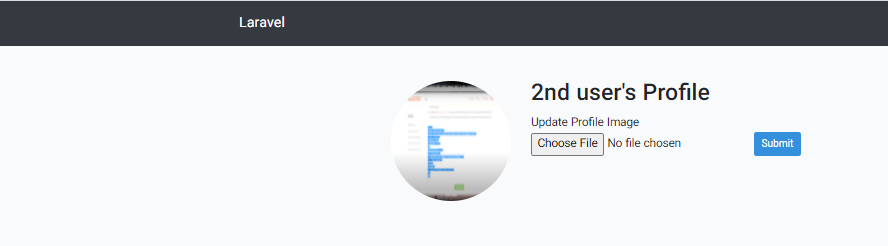
گزینش سوالات
گفت و گو های مرتبط
دسته بندی سوالات
تگهای محبوب
ثبت پرسش جدید
سبحان مولایی
تخصص :
برنامهنویس وب: Python ::...
@websaz
5 سال پیش
مطرح شد
برنامهنویس وب: Python :: Django :: Node :: Php :: Laravel :: JS :: React :: React Native
گزارش تخلف
کپی کردن
0
سلام شما required پرامتر user را قرار ندادید و پاس هم نمی دید.
Route::post('profile/{user}' , function (Request $request,\App\Models\User $user){
//handle the user upload of avatar
if (request()->has('avatar')){
$avataruploaded = request()->file('avatar');
$avatarname = time() . '.' . $avataruploaded->getClientOriginalExtension();
$avatarpath = public_path('/images/');
$avataruploaded->move($avatarpath ,$avatarname );
$user->update(['avatar' => '/images/' . $avatarname ,]);
}
return view('profile' , array('user'=>Auth::user()));
});و در view:
@extends('layouts.app')
@section('content')
<div class="container">
<div class="row justify-content-center">
<div class="col-md-8">
<img src="{{asset(Auth::user()->avatar)}}" class="img-circle elevation-2" alt="User Image" style="height: 150px;width: 150px; border-radius: 50%;margin-right: 25px;float: left ">
<h2>{{$user->name}}'s Profile</h2>
<form enctype="multipart/form-data" action="/profile/{{ Auth::user()->id }}" method="POST">
<lable>Update Profile Image</lable><br>
<input type="file" name="avatar">
<input type="hidden" name="_token" value="{{csrf_token()}}">
<input type="submit" class="pull-right btn btn-sm btn-primary">
</form>
</div>
</div>
</div>
@endsection
گزارش تخلف
کپی کردن
0