Arian N8610
4 سال پیش
توسط Arian N8610
مطرح شد
تبدیل صوت به نوشته با جاوا اسکریپت
سلام روز همگی بخیر
من میخواستم بدونم با جاوا اسکریپت امکانش هست که صوت و صدایی را به صورت مسقیم گرفت و بعد اونا به نوشته تبدیل کرد مثل چیزی که داخل موبایل ها هست. اگر هست لطفا بگین و راهنمایی کنید که چجوری ازش استفاده کنم.
گزینش سوالات
گفت و گو های مرتبط
دسته بندی سوالات
تگهای محبوب
ثبت پرسش جدید
گزارش تخلف
کپی کردن
1
سلام آرین جان
به اینکار میگن Speech to Text
یه کد نمونه برای فهم این موضوع:
<!doctype html>
<head>
<style>
/* CSS comes here */
body {
font-family: arial;
}
button {
padding:10px;
background-color:#6a67ce;
color: #FFFFFF;
border: 0px;
cursor:pointer;
border-radius: 5px;
}
#output {
background-color:#F9F9F9;
padding:10px;
width: 100%;
margin-top:20px;
line-height:30px;
}
.hide {
display:none;
}
.show {
display:block;
}
</style>
<title>JavaScript Speech to Text</title>
</head>
<body>
<h2>JavaScript Speech to Text</h2>
<p>Click on the below button and speak something...</p>
<p><button type="button" onclick="runSpeechRecognition()">Speech to Text</button> <span id="action"></span></p>
<div id="output" class="hide"></div>
<script>
/* JS comes here */
function runSpeechRecognition() {
// get output div reference
var output = document.getElementById("output");
// get action element reference
var action = document.getElementById("action");
// new speech recognition object
var SpeechRecognition = SpeechRecognition || webkitSpeechRecognition;
var recognition = new SpeechRecognition();
// This runs when the speech recognition service starts
recognition.onstart = function() {
action.innerHTML = "<small>listening, please speak...</small>";
};
recognition.onspeechend = function() {
action.innerHTML = "<small>stopped listening, hope you are done...</small>";
recognition.stop();
}
// This runs when the speech recognition service returns result
recognition.onresult = function(event) {
var transcript = event.results[0][0].transcript;
var confidence = event.results[0][0].confidence;
output.innerHTML = "<b>Text:</b> " + transcript + "<br/> <b>Confidence:</b> " + confidence*100+"%";
output.classList.remove("hide");
};
// start recognition
recognition.start();
}
</script>
</body>
</html>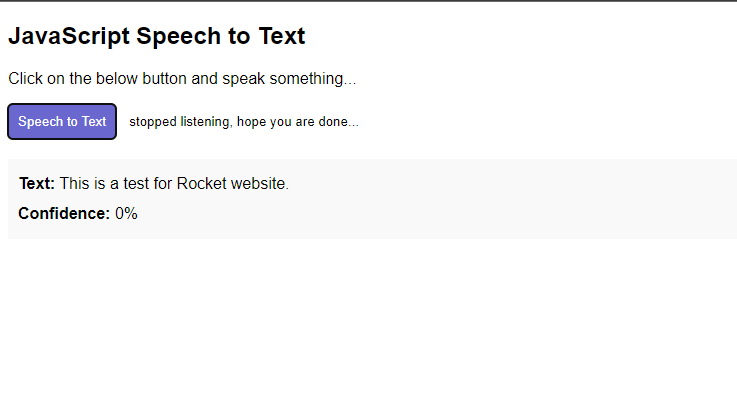
گزارش تخلف
کپی کردن
1
گزارش تخلف
کپی کردن